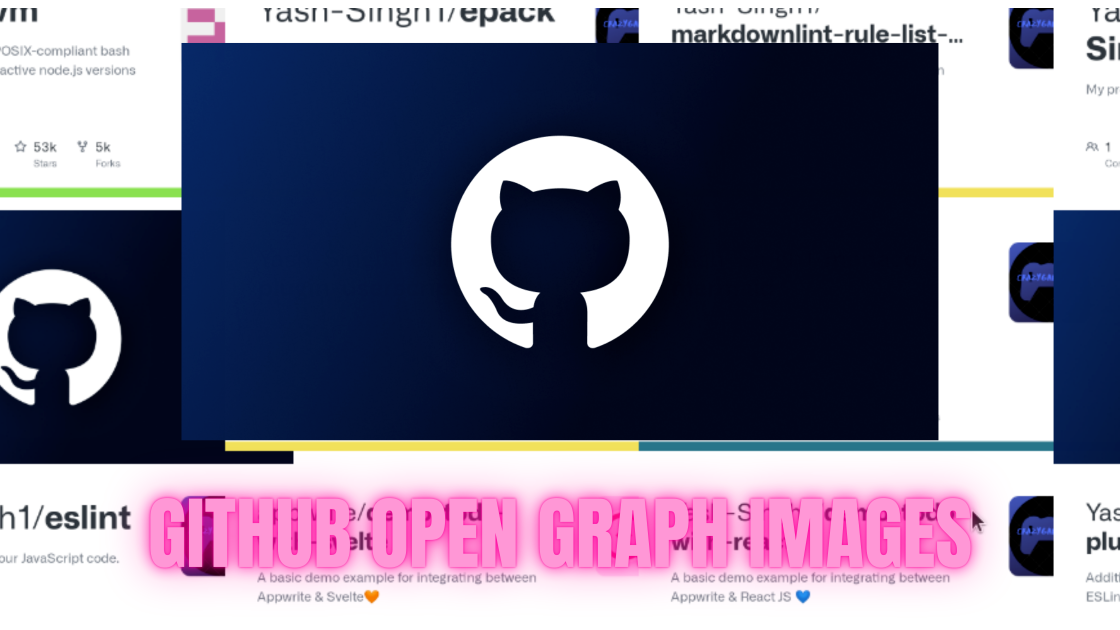Using Open Graph Images as an Alternative to github-readme-stats
In this article, I will show you how to use GitHub's Open Graph Images to
create a card for your repository. It is a pretty cool and lightweight
feature when you don't want to use something more advanced like
github-readme-stats (or if github-readme-stats banned you).
What is Open Graph Images?
Have you ever pasted a link into a message bar and gotten a pretty neat preview of the page with an image, title, description, and text?
That is through a specification called Open Graph that specifies the format for og:*
metadata that can be detected by social networks or chatting platforms like Discord
and Google Chat.
What is the format for GitHub?
Here is the format:
https://opengraph.githubassets.com/1/<owner>/<repo>Here is it in HTML:
<img src="https://opengraph.githubassets.com/1/<owner>/<repo>" />